Certificate Issuers
Wallets
A wallet is required to notarize certificates on the blockchain. When a new workspace (company) is created, a wallet and identity will be created automatically for you.
TIP
Interactions with the blockchain require cryptographic keys, specifically one or more pairs of private and public keys. S1SEVEN provides a cloud wallet solution to create and store private keys in highly secure wallets.
Restore a Wallet from Backup
If you have access to a previously backed up wallet, you can recover the wallet by entering its mnemonic seed phrase word by word.
Manage Identities
A pair of private and public keys are also called identities. S1SEVEN supports the creation of multiple key pairs via the user interface.
Identities can be used in several ways for example:
- Each department issuing certificates in an organization gets assigned an identity
- Each person signing certificates in an organization gets assigned an identity
Notarize Identities
If you choose to make your transactions public, you first need to notarize the identity used for notarization.
Notarizing an identity allows companies to make their identities (public key) public and consult public identities from other companies. This step is irreversible, so a company should choose carefully which identities it wishes to be publicly associated with.
Making an identity public enables a receiver to verify the issuer's public key. The public key of the signer of a notarization is linked to the transaction.
For more in-depth details on notarization, please look at the developers documentation.
To notarize an identity, open the Identities tab under Wallet to see an overview of your current identities.
Then click on the identity to view the Identity detail page, and click on Notarize to notarize the identity and make it public.
You will see the following warnings:
- I understand that this action makes my company information public
- I understand that this action makes the data immutable
Select both options by clicking on them, then click I understand, notarize identity.
Now in the detail view of the identity, it should say yes under public, meaning that your identity has been notarized and is now public.
You can clearly distinguish identities that have been notarized publicly from identities that are private by looking at the Private and Public tags in the Identities list.
Notarize Certificates
Digital Material Certificates
Digtial material certificates are electronic documents in the form of JSON files as illustrated below.
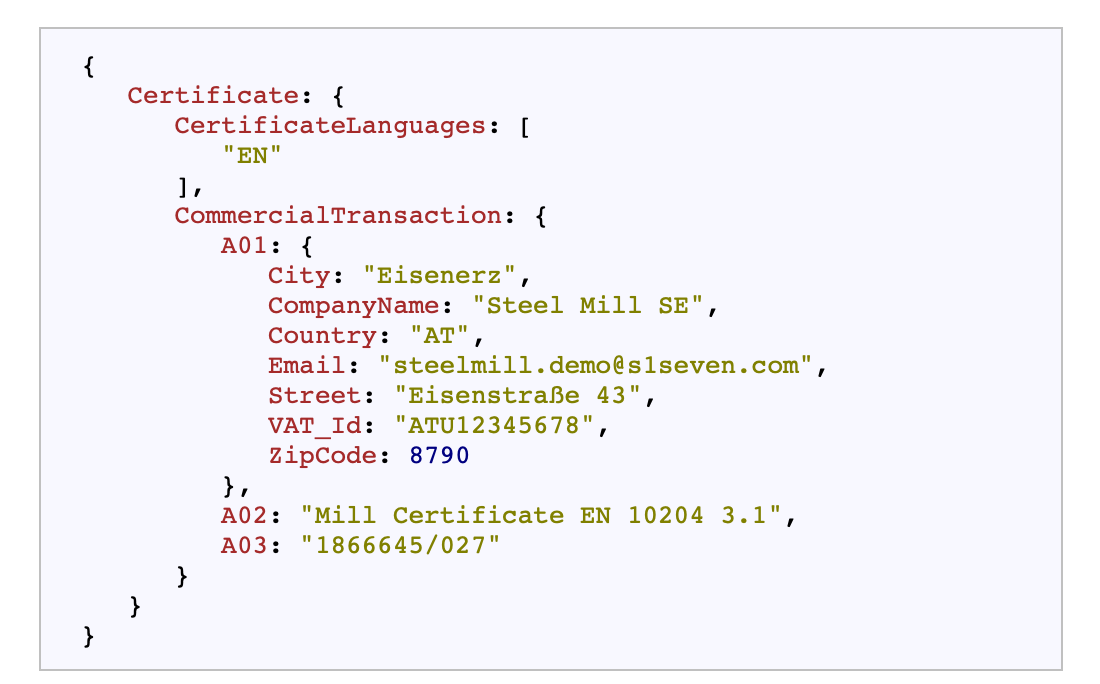
S1SEVEN supports multiple standards for certificates:
- Mill Certificates for steel as defined by EN 10168,
- Certificates of Analysis for plastics and other chemicals.
- Mill Certificates and Certificates of Conformity according DIN SPEC 9012.
Future versions of these formats and new formats will be supported. For format specifications and further documentation, please refer to the appendix.
Notarization Process
If you are unfamiliar with the concept of notarization, please read the developers documentation first.
WARNING
The user interface provided on the S1SEVEN application exists for demo and testing purposes only. It shall never be used to notarize JSON documents for the live Blockchain network (Mode Live).
In the notarization process the following steps are executed:
- The JSON Document is validated against the format specification, which must be provided as part of the JSON document itself.
- The SHA256 hash of the JSON Document is calculated.
- A Blockchain transaction with the hash as data is created.
- The Blockchain transaction is signed with the identity selected.
- The Blockchain transaction is sent to the Blockchain network.
S1SEVEN provides an API for the automated notarization of JSON documents as referenced in the appendix. In addition, S1SEVEN offers a certified SAP Add-On. For more information on the SAP Add-On, please get in touch with sales@s1seven.com.